01.Open your IDM
02. Click Downloads & Option. then open menu as below.
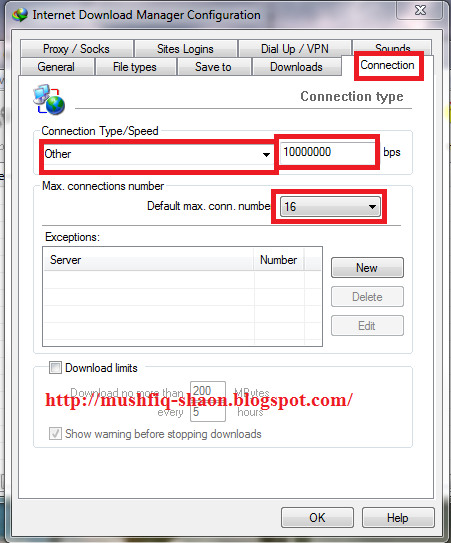 |
| 03 |
03.Go Connection Change "Connection Speed :
Others or your connection name". "Speed :
10000000" . "Default max conn. numbers:
16". After complete then click OK.
04. Type
regedit in Run or follow below image & Press Enter
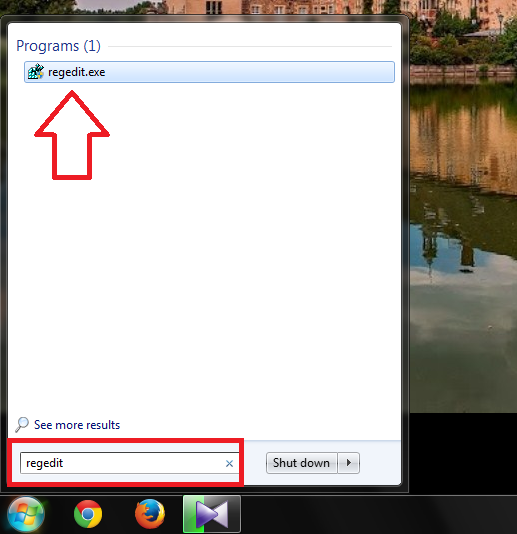 |
| 05 |
05.Open your Registry with administrator
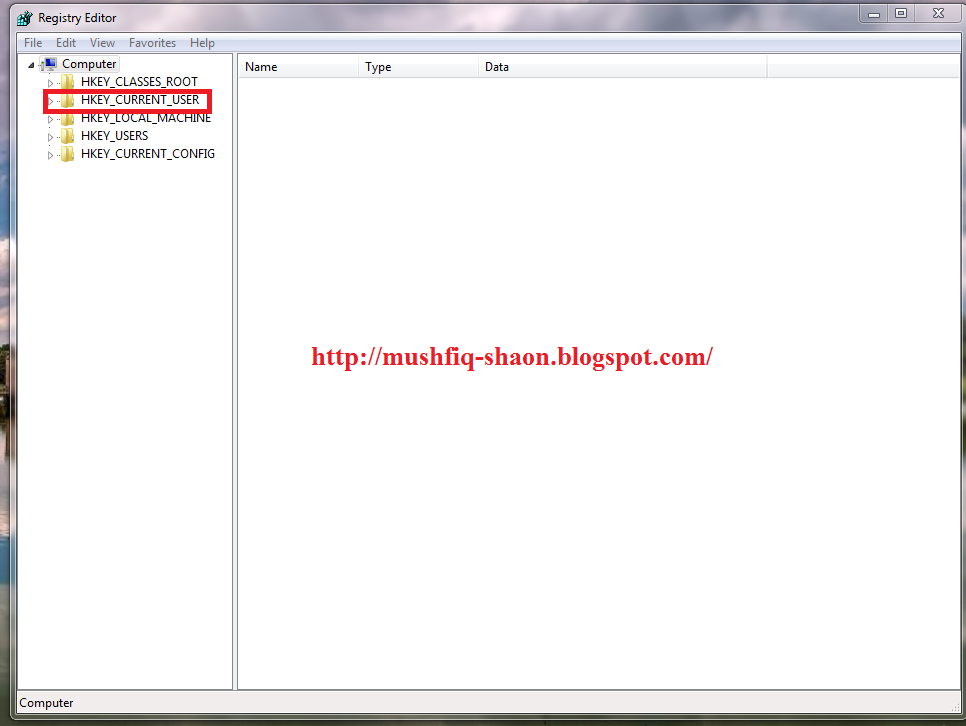 |
| 06 |
06. Click HKEY_CURRENT_USER
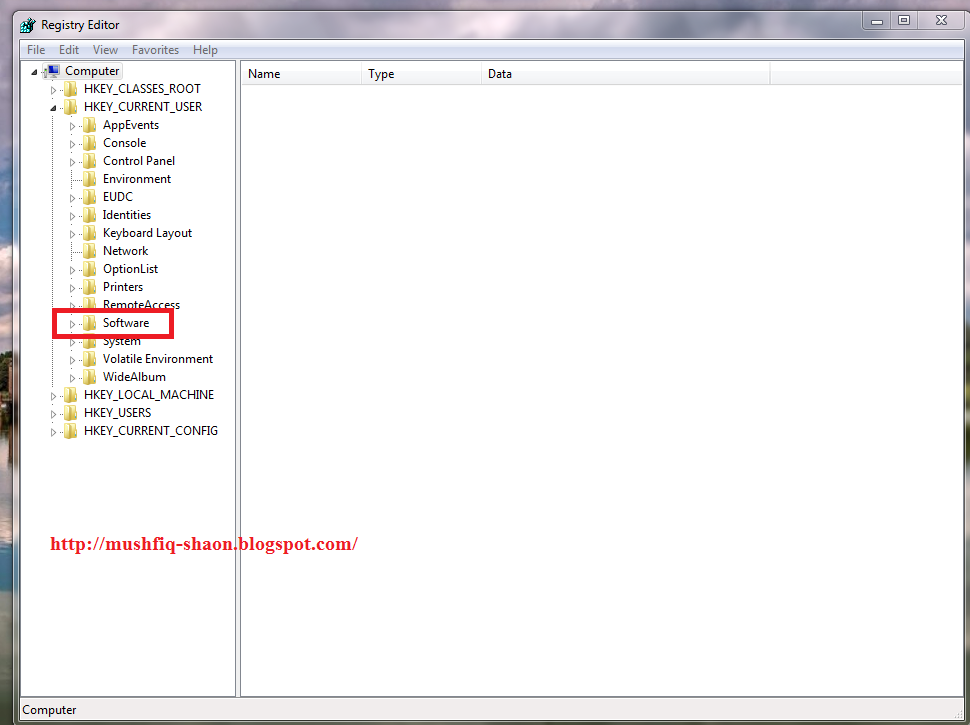 |
| 07 |
07. Software
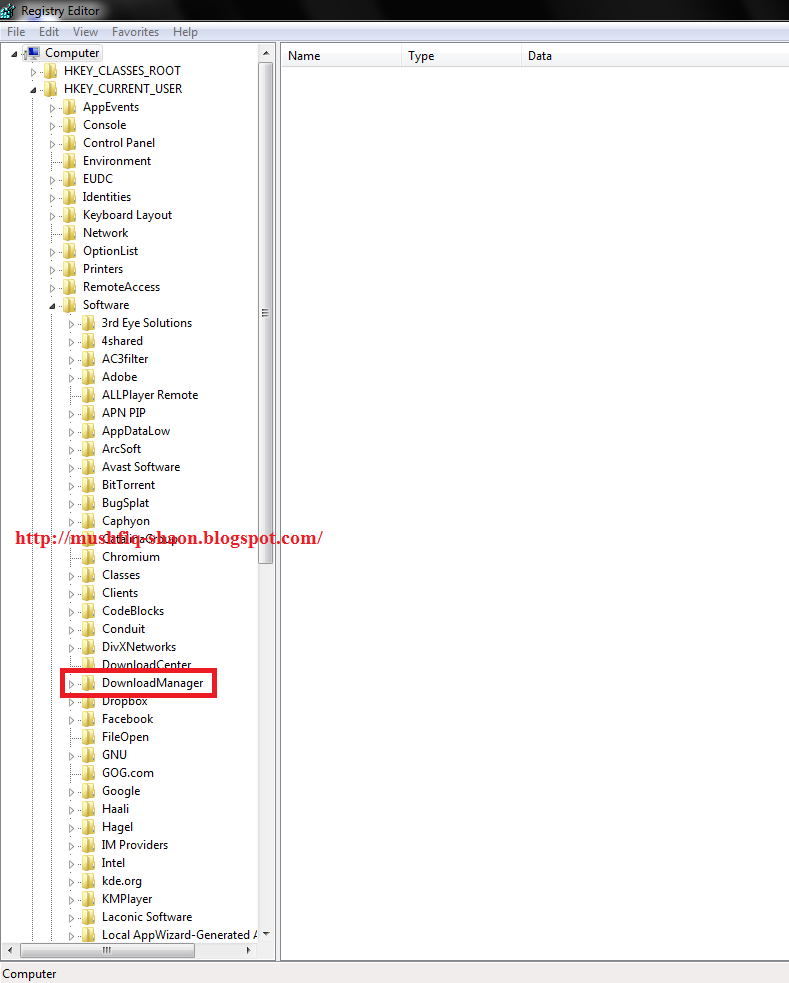 |
| 08 |
08. Download Manager
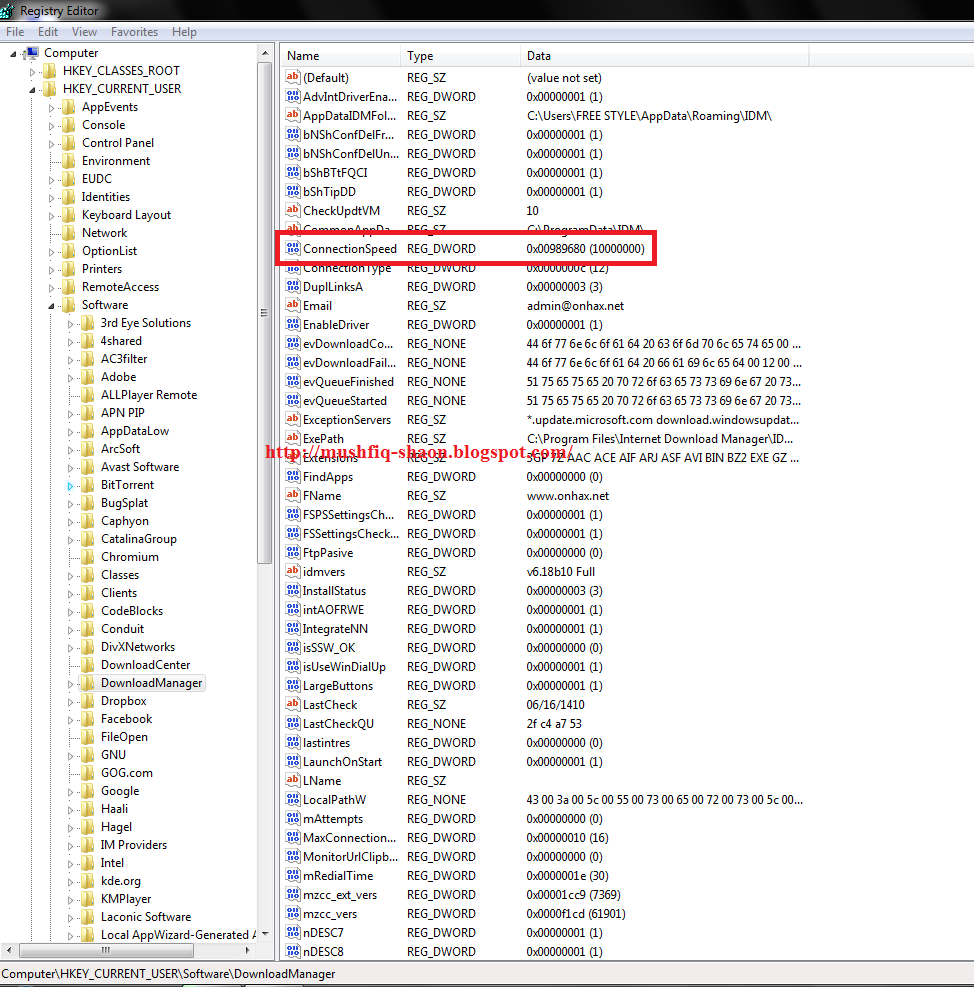 |
| 09 |
10.Double Click on Connection Speed
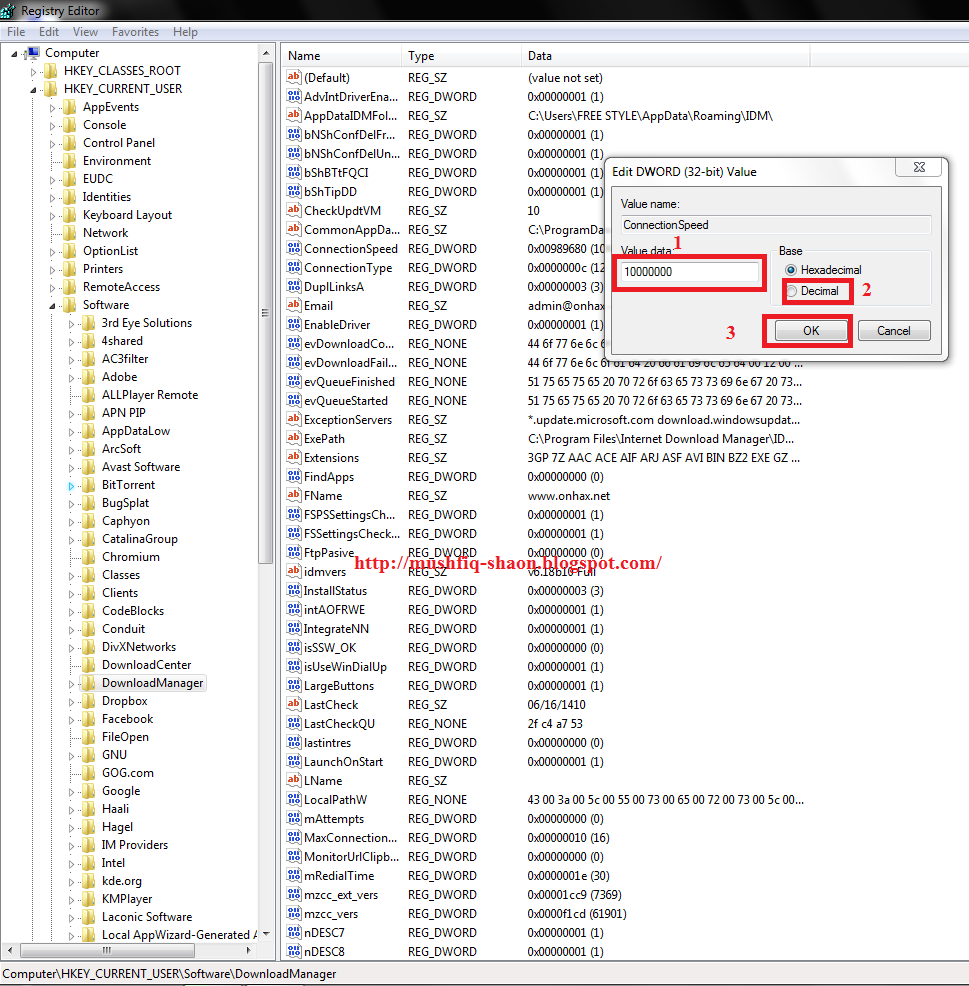 |
| 10 |
11. Give in Value Data is
10000000 & click
Hexa Decimal to Decimal. Then OK
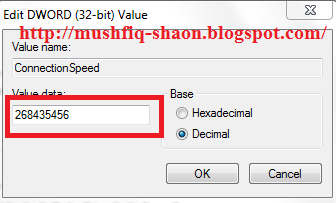 |
| 11 |
Thanks for complete your job. Now Enjoy
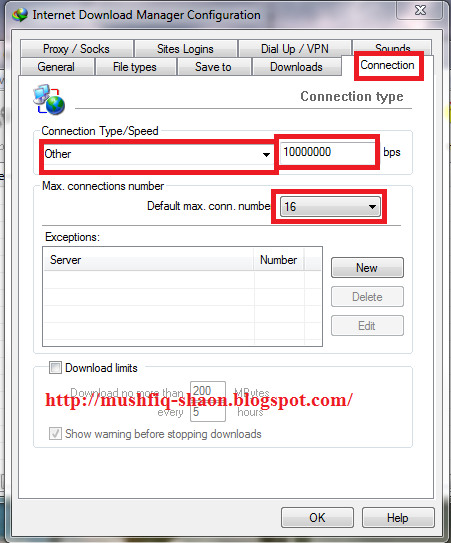
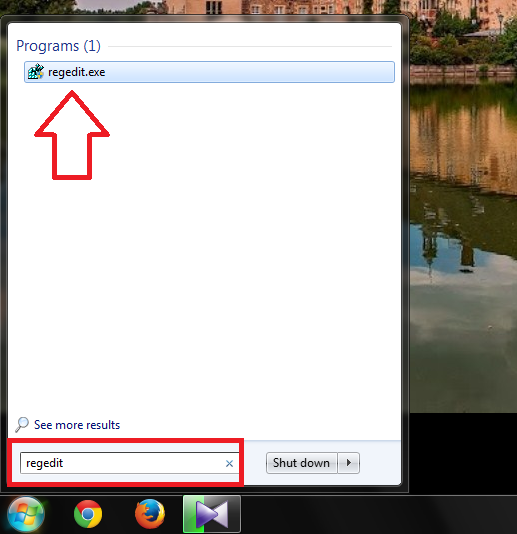
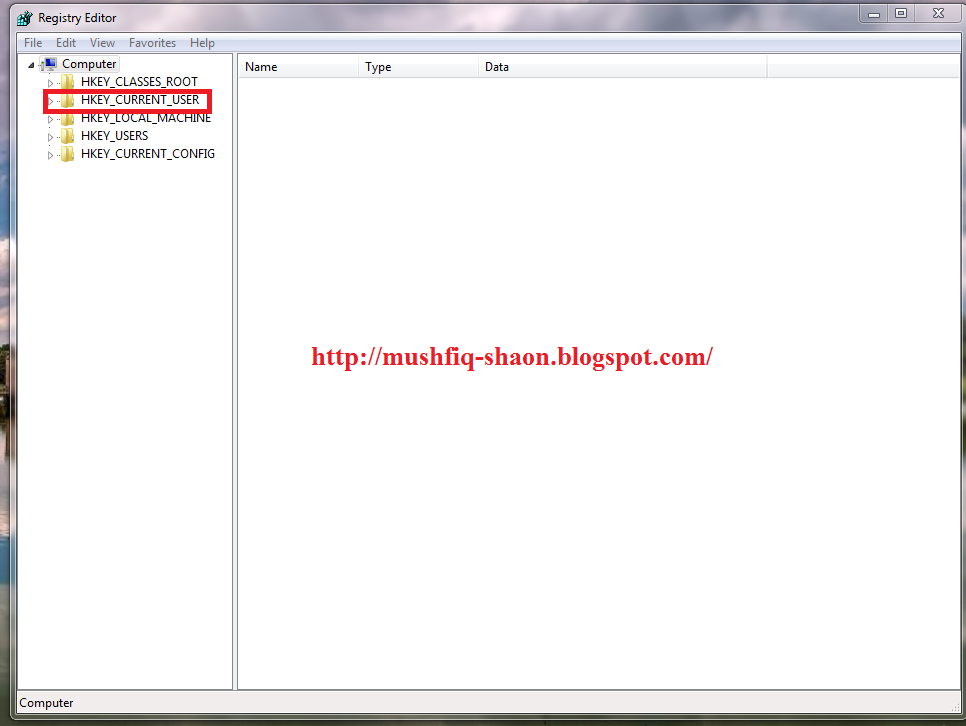
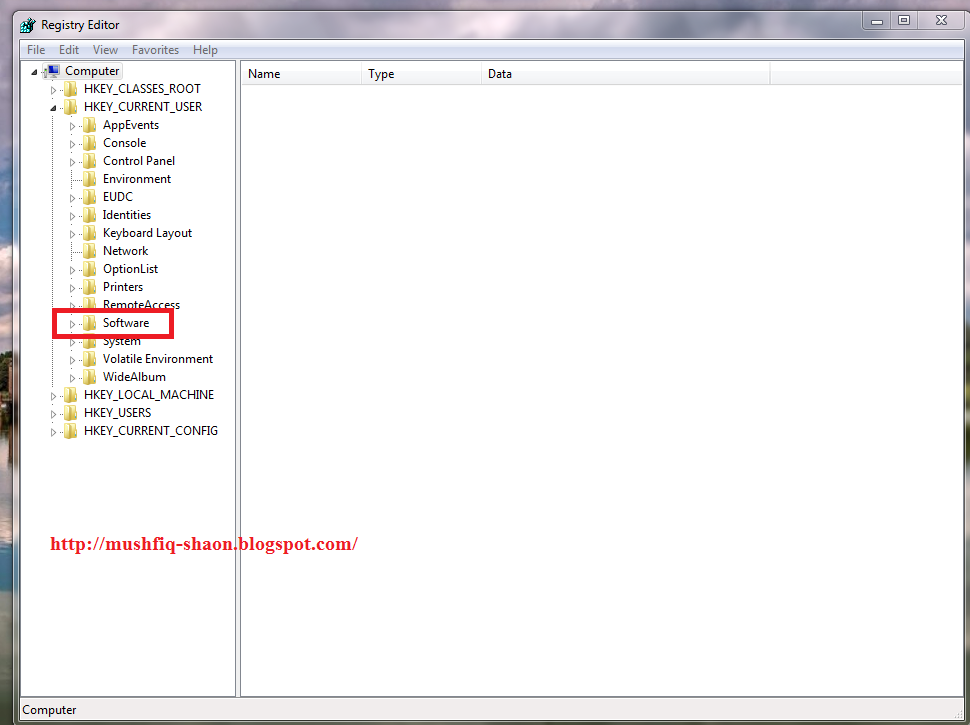
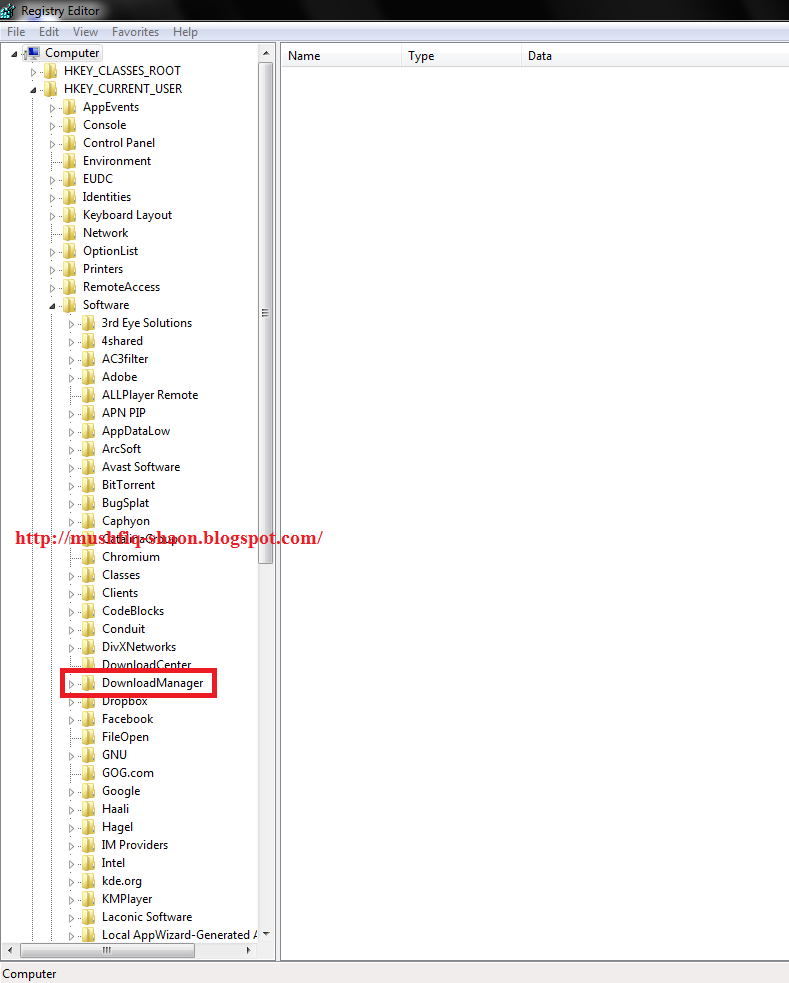
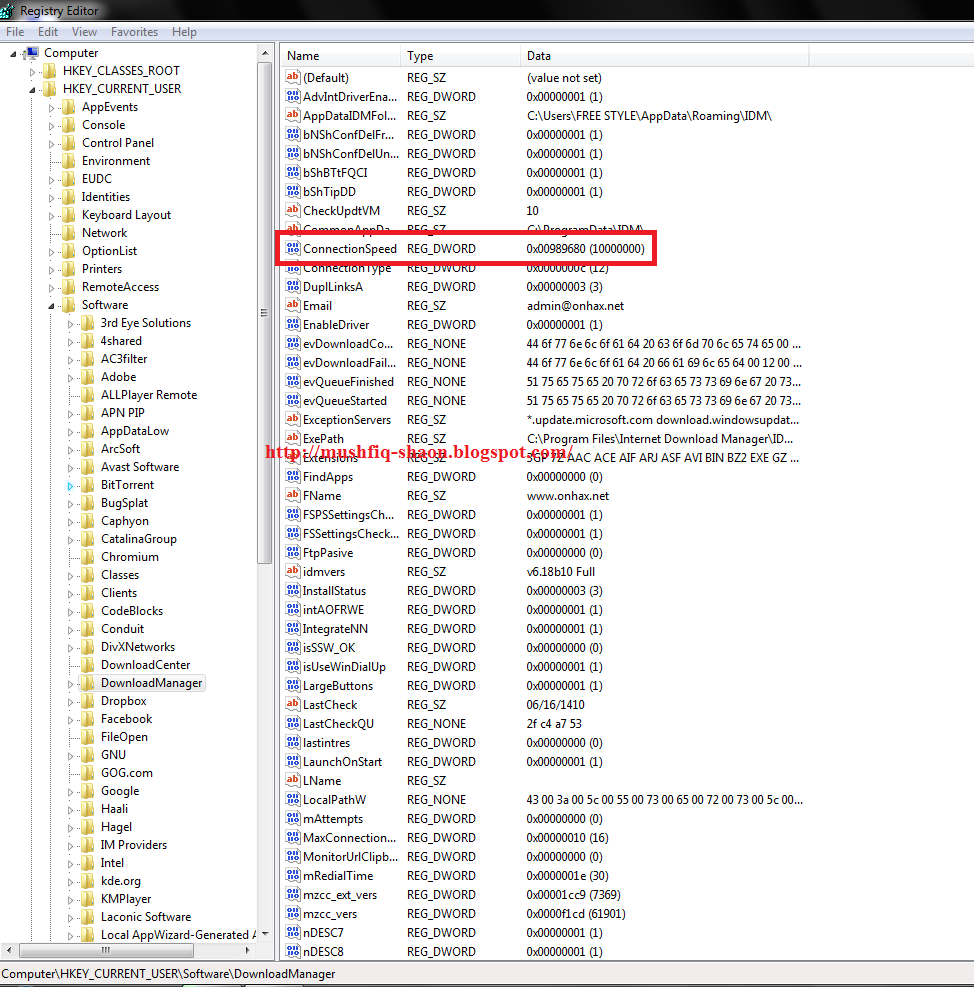
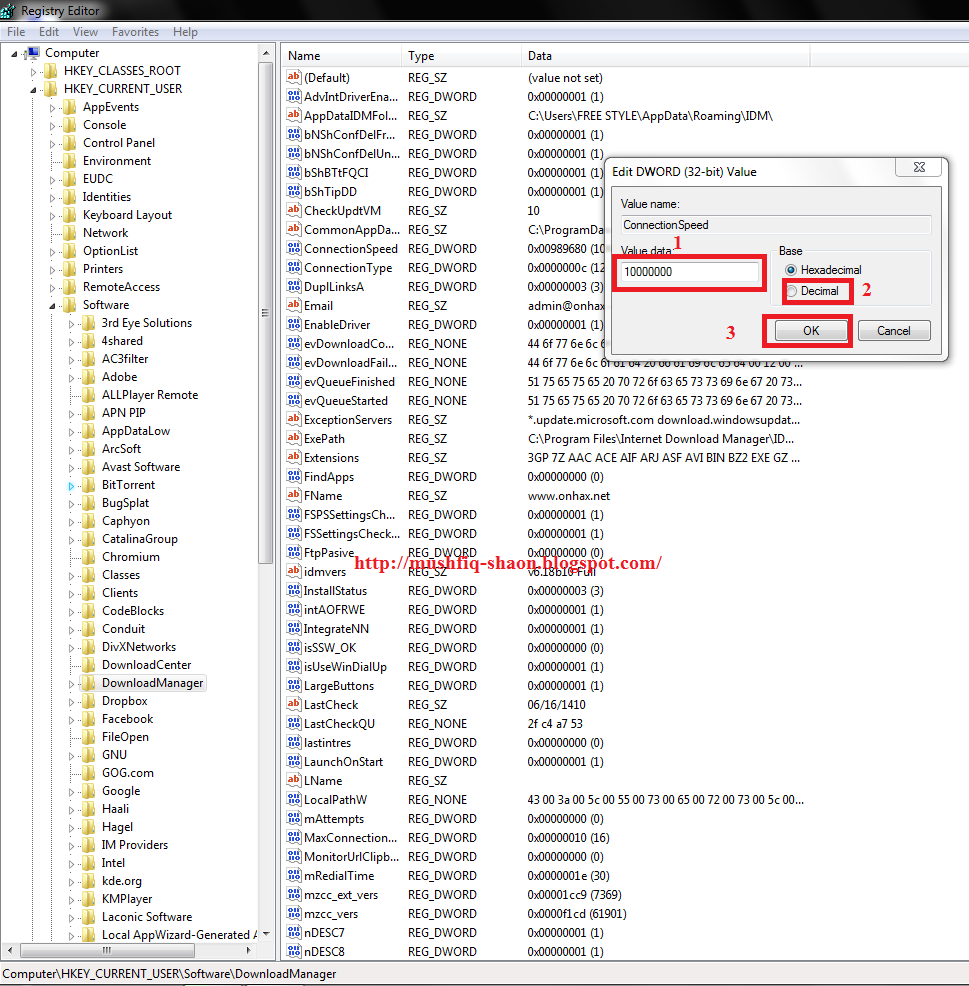
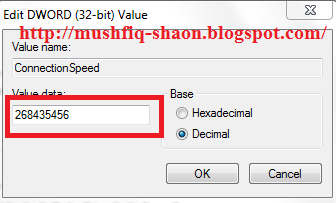
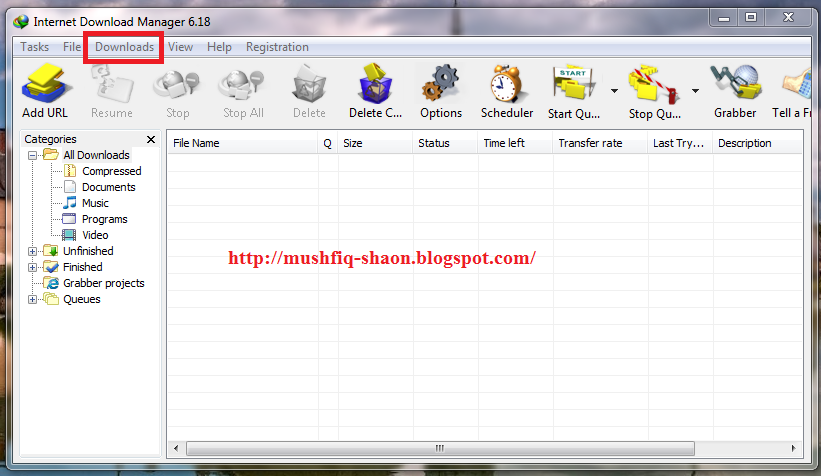
No comments:
Post a Comment